We recently did an event on Facebook Live where we took questions about workflow and Photo Mechanic. This one came up and I found it pretty interesting. Josh asked:
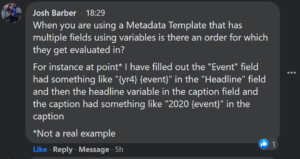 “When you are using a Metadata Template that has multiple fields using variables, is there an order for which they get evaluated in? For instance at some point, I’ve filled out the “Event” field had something like “{yr4} {event}” in the “Headline” field and then the headline variable in the caption field and the caption had something like “2020 {event}” in the caption.
“When you are using a Metadata Template that has multiple fields using variables, is there an order for which they get evaluated in? For instance at some point, I’ve filled out the “Event” field had something like “{yr4} {event}” in the “Headline” field and then the headline variable in the caption field and the caption had something like “2020 {event}” in the caption.
I didn’t immediately know the answer to this question, but I was very curious about it.
Here’s an example section of my Metadata Template used for for a concert last year. See that I only filled out the Event info and the Photographer field and simply used variables in the Caption and Title fields.
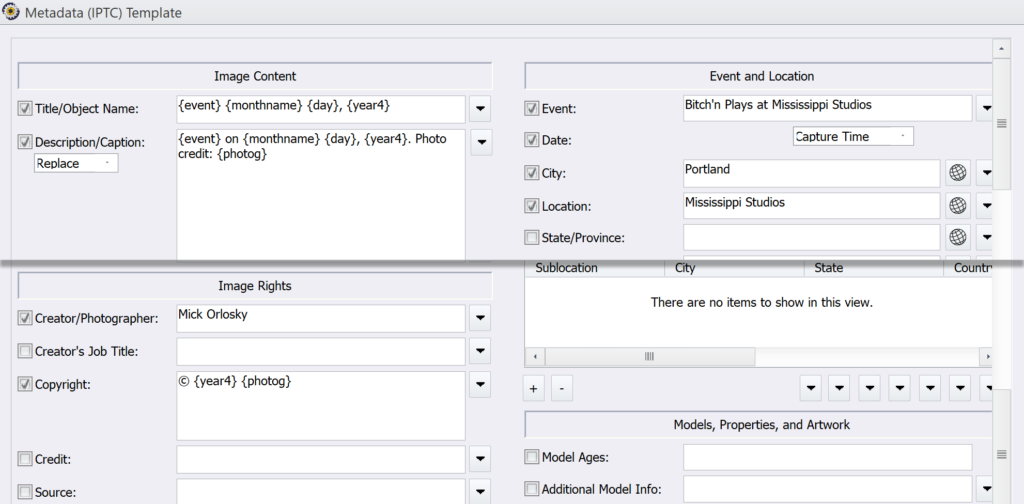
At the moment I apply this template, the values for {photog} and {event} had not yet been set. Hence this is why Josh asked his question above: What order will they be evaluated? Will I need to apply it a few times to get all the values filled out?
No! This is the caption field after applying the template one time:
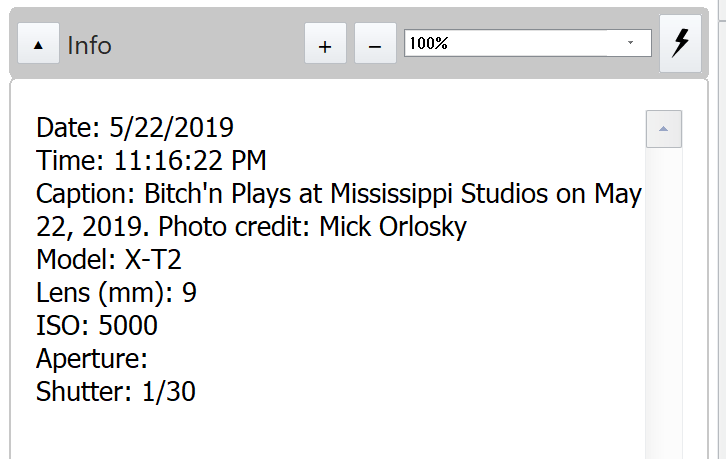
Is Photo Mechanic actually psychic?? How did this happen? I talked to the development team for Photo Mechanic and the answer seemed to me to be a great example of how this program does so much behind the scenes. When I click the “Apply Template to Selected” button on my Metadata Template, Photo Mechanic actually will make multiple passes applying the template behind the scenes. If you think of it as a step-by-step process, you would think there has to be a step where you set the {event} value before you could use it as a variable. But PM lets you do it exactly at the same time. My example is actually pretty simple. Some folks can have much more complex metadata templates and so Photo Mechanic might actually run through the template up to 200 times with one click of “Apply” making sure all the variables get adequately evaluated. Yikes.
Does any of this really matter to you? Maybe not, but it is a nice example of how Photo Mechanic can make complex tasks simple. And, maybe you’re interested in learning more about using Variables to save time? There’s a support article for that:
