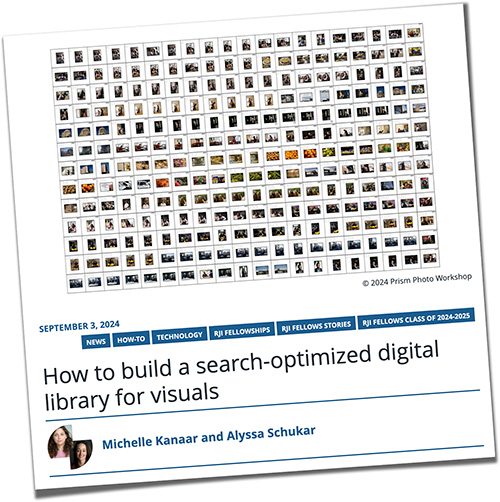We’re proud to be a part of this resource: How to build a search-optimized digital library for visuals
Suppose you’re part of a small local newsroom, telling stories and building connections in your community. In that case, you’ve probably quickly run into a problem with how to store, archive, and retrieve those images. If you’re a sole proprietor or a lone wolf, products like Photo Mechanic Plus with its supremely powerful image database catalog can be a game changer in terms of giving you access to your image archives and the ability to retrieve assets fast.
But if you’re part of a small team, maybe distributed remotely, there are other challenges to face. Being able to store, search, retrieve, or share visual assets among, say, a small community news organization working with a team of freelancers will present an entirely different set of challenges. Spending thousands of dollars on a DAM system may not be realistic, especially in these times of stretched budgets. This is a problem that Michelle Kanaar and Alyssa Schukar, fellows at the Reynolds Journalism Institute, an organization exploring new approaches to journalistic problems in the digital age, have set out to tackle as a part of their development of an online toolkit for local newsrooms.
In the case of local groups without large in-house staffs that still need to be able to efficiently manage visual assets over time, they’ve come up with a solid workflow for storing images with cloud providers such as Google or Dropbox. Their article “How to build a search-optimized digital library for visuals” is an incredibly helpful resource on getting set up using keywords and caption metadata to create an image archive that is completely practical and usable. The authors describe the steps to add metadata, which fields to use that will be searchable in common cloud storage systems, how to come up with a filenaming convention that will make sense, and search queries that will enable the archive to deliver real value. It’s a very useful guide that we expect a lot of Photo Mechanic users will be quite interested in.
Of course, whenever metadata and images meet, Photo Mechanic can have a part to play in efficient workflows, and we’re happy to add what we can. Expect Photo Mechanic to be a part of their full online kit for local newsrooms when it is developed. Stay tuned for that!
Also see this article from Michelle Kanaar and Alyssa Schukar: Why diversity in freelance photojournalists matters
Find more information at https://www.instagram.com/prismworkshop/