
New in Photo Mechanic: Data Mining Permissions Field
The use of images to train so-called AI-image generation software is quite a prickly topic at the moment. Many artists of all kinds, not just photographers, are understandably upset that their work is being used in ways that could see their value as artists diminished going forward.
The PLUS Coalition, the global body for standards in photo rights metadata, saw this coming, and collaborated with the IPTC to develop the PLUS “Data Mining” field. After the PLUS Coalition voted to approve the new Data Mining standard, the IPTC voted to adopt the new PLUS standard. The PLUS “Data Mining” field allows image rights owners to indicate if data mining is expressly prohibited, or even permitted, for their images. The “Data Mining” PLUS field includes a standardized list of values that can be used to indicate if data mining is allowed or prohibited for specific purposes.
This PLUS field has now been added to Photo Mechanic’s metadata tools. The latest versions of Photo Mechanic and Photo Mechanic Plus can read and set the value for the “Data Mining” field for selected photos. The PLUS field is visible in the Media section of the Metadata (IPTC) Info and Template screens via a dropdown to select from a preset list of values set by the PLUS Coalition.
Here you can see the field in the Metadata (IPTC) Info dialog:
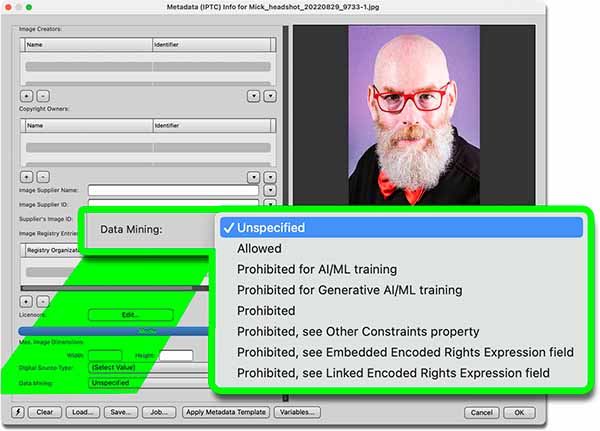
The description for these options can be found on UsePLUS.org and IPTC.org:
- Unspecified – no prohibition defined
- Allowed
- Prohibited for AI/ML training
- Prohibited for Generative AI/ML training
- Prohibited
- Prohibited, see ‘Other Constraints’ property
- Prohibited, see Embedded Encoded Rights Expression field
- Prohibited, see Linked Encoded Rights Expression field Identifier
– https://www.iptc.org/std/photometadata/documentation/userguide/#_data_mining
– https://ns.useplus.org/LDF/ldf-XMPSpecification#DataMining
The last three options in this list depend on metadata that may previously exist from other image-generation tools. If you are setting this field for your photos for the first time in Photo Mechanic, you can ignore those options for now.
The caveat for all of this is that, just like credit and copyright fields, you can set these in Photo Mechanic but when you upload them to the Internet, sites may strip out or ignore this metadata completely. That is just the nature of all metadata out in the wild. As always, users are encouraged to be aware of data policies for sites where they send images and to advocate for adherence to standards wherever possible. We hope that adding the ability to set this field in Photo Mechanic makes it easier for reputable publishers to comply in good faith with these global standards.