We’re excited to announce updates to Photo Mechanic and Photo Mechanic Plus, bringing several enhancements and improvements to your workflow. This update includes the key additions of customizable keyboards for the Windows platform (they were recently added to the macOS version), support for .FFF Hasselblad files via RAW rendering, and the ability to automatically filter your Contact Sheet by selected files after running the Find tool (a personal favorite enhancement). Dig into the full list of recent changes over the last couple of builds:
For macOS, Universal-Binary and Windows 10+
Version 2025.10 Build 8835 (October 3, 2025) (announcement link)
Both:
• Added: Enable filter by Selected in Find dialog.
• Added: DNGs now treated the same as TIFF based RAW files with respect to XMP sidecar files.
• Added: Show selected item upon opening a Contact Sheet by drag and drop.
• Added: Handler for .3FR file to pair with matching JPEG.
• Added: Allow for proxy server settings when activating.
• Added: Video file uploads to Zenfolio uploader.
• Added: Trim Data After End of JPEGs… command.
• Added: Support for Hasselblad RAW files (.FFF) via RAW rendering.
• Added: Support for user Collections in the box.com uploader.
• Added: Now using the latest values for the IPTC Digital Source Type field.
• Added: Variables for the day of the month of the capture time in ordinal form (e.g. 1st, 10th, 23rd).
• Added: Custom endpoint support to the Amazon S3 uploader.
• Fixed: Cannot set star rating to ‘None’ from Contact Sheet or Preview contextual menu.
• Fixed: PM now accepts embedded XMP data in Leica files that is improperly formatted.
• Fixed: Evaluating a variable in its own field can cause an error and crash.
• Fixed: Flickr uploader connection issues when adding a new account or creating a photoset.
• Fixed: TOF4FOLDER causes a disk to fail to be recognized as a camera card, preventing auto-ingest.
• Fixed: Sony White Balance variable has random characters in its value.
• Fixed: Activation now works with internet connections that use proxy servers.
macOS:
• Added: Shortcut to edit the non-default file in a RAW+JPEG/HEIF pair.
• Fixed: Some text fields have transparent background while editing. (macOS Tahoe)
Windows:
• Added: Customizable Keyboard Shortcuts.
• Added: New Slide Show based on more modern technology.
• Fixed: Dragging from Windows Explorer path bar into PM causes Windows Explorer to move the folder to the Recycle Bin.
• Fixed: When in the Preview window and zoomed into two photos with Lock Scrolling enabled, one image lags behind when you pan quickly.
• Fixed: Reordered menu items to more closely match the macOS version.
Version 2025.10 Build 8858 (October 29, 2025) (announcement link)
Both:
• Added: Customization of Keyboard Shortcuts now allows the user to choose to override an existing shortcut directly.
• Fixed: Shortcuts for setting ratings on images remain more consistent when updating from a previous build/version of Photo Mechanic.
• Fixed: Some variables were not being evaluated.
macOS:
Nothing specific to the macOS version was changed.
Windows:
• Added: Alternates for Color Class/Rating keyboard shortcuts (e.g. allows number row and 10-key number pads to perform same functions).
• Fixed: Shortcuts can fail to initialize on startup.
• Fixed: ‘Edit selected photos’ on the contextual menu only sends one image to the editor..
• Fixed: Exiting Preferences will sometimes warn that RAW rendering preferences were changed even when unchanged.
• Fixed: Slight delay when adding a Star Rating to a single image from the Contact Sheet.
See the notes for:
Photo Mechanic 2025.10, build 8128 (macOS, Intel-only)
Photo Mechanic 2025.10, build 8120 (macOS, Intel-only)
We’ve also made this video about how to enable single-key rating for images in a Contact Sheet with the new customizable keyboard shortcuts
At Camera Bits, we’re always working to improve your experience. We value your feedback and continuously strive to deliver a powerful platform that meets the evolving needs of photographers. We encourage you to download the update and explore the new features, and as always, we welcome your comments and suggestions for future enhancements.

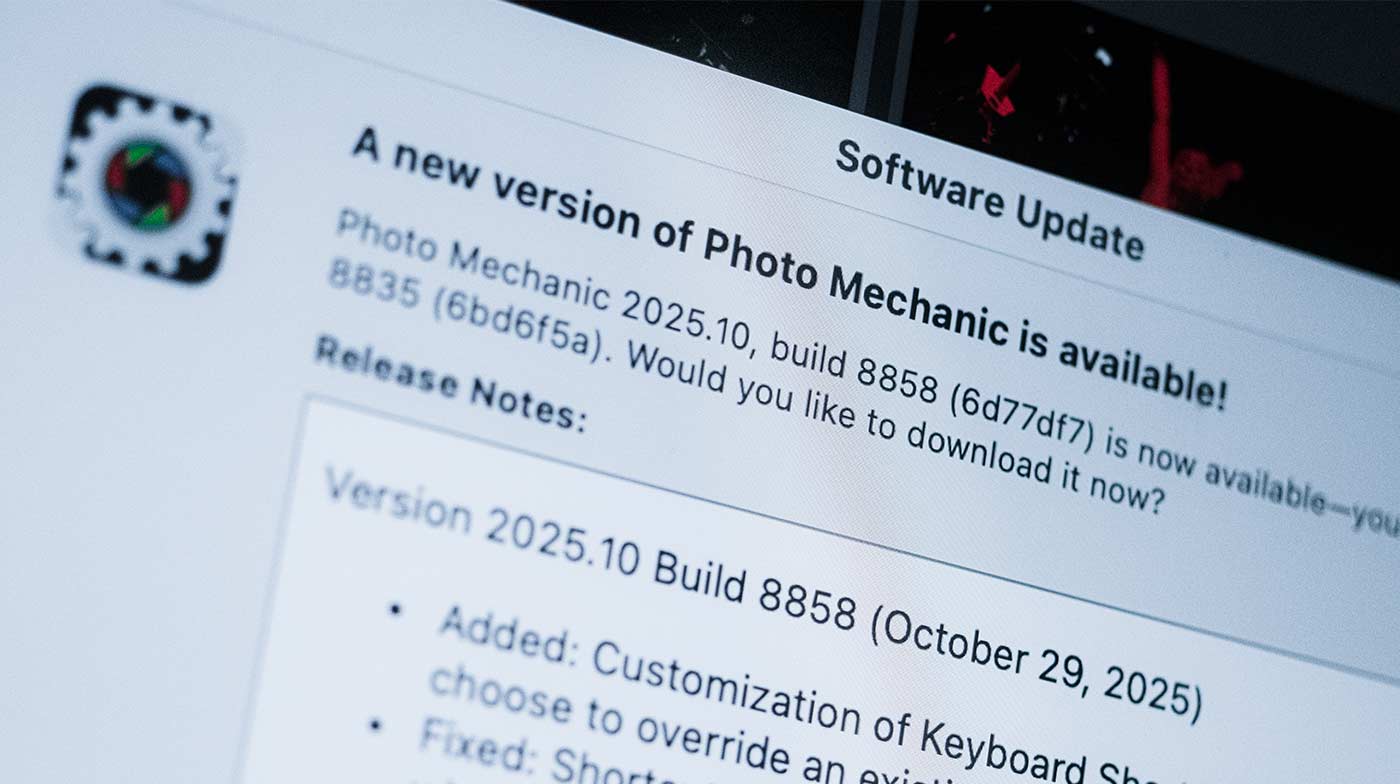
Thank you for constantly improving Photo Mechanic that we use every single day!