The recent build updates to Photo Mechanic 6 and Photo Mechanic Plus (Build 6645, free to all PM6 and PM Plus users) launched last week included support for two new metadata fields in the IPTC standard: Alt Text and Extended Description. These new fields are very important for content accessibility around the web and around the world
What are Alt Text and Extended Description?
Alt text is a brief textual description of the content and function of an image that is placed within the HTML alt attribute and other places where text descriptions of visual content may be useful.
Extended descriptions (AKA long descriptions) are for complex images with a lot of relevant information contained within the image (i.e., charts, maps, diagrams). In this case, the alt text identifies and summarizes the content and function of the image, and the extended description continues the description to provide a meaningful text alternative to the image.
Doesn’t the Caption field already do this?
The Caption field may describe some visual content, but is primarily meant to add context or other new information to the image which is not immediately apparent just by looking at the image. Alt text serves a different purpose in describing the actual visual content to someone who may not be able to see the image.
Why are these important?
To answer this question, we talked to Caroline Desrosiers, founder of Scribely, an accessibility solutions agency that advises clients on improving accessibility to boost their business. Desrosiers says:
Providing alt text and extended descriptions for images is a fundamental step in meeting the Web Content Accessibility Guidelines (WCAG) Success Criterion 1.1.1 (Text Alternatives). WCAG is the global gold standard for web accessibility recognized by countries around the world. According to WCAG, digital content providers cannot achieve any level of WCAG conformance (A, AA, AAA) without meeting this requirement. Text alternatives have also been a requirement since the first version of WCAG 1.0 published in 1999.
More and more people are realizing that accessibility features like alt text are not just “nice-to-have” features, but are crucial to winning content strategies, and more and more are becoming legal requirements. Derosiers again:
That’s for Web display right? Why are there metadata fields?
The IPTC’s recent addition of Alt Text (Accessibility) and Extended Description (Accessibility) into the Photo Metadata Standard makes it possible to embed accessible descriptions in the metadata of image files. This means alt text and extended descriptions can now travel with images wherever they go on the web. This helps content creators track and manage image descriptions across organizational ecosystems to reduce the duplication of efforts for employees and improve the quality of image descriptions for users.
Use of Alt Text and Extended Description in Photo Mechanic
In Photo Mechanic, the new fields are very visible in the default configurations for the Metadata (IPTC) Info and Metadata (IPTC) Template tools.
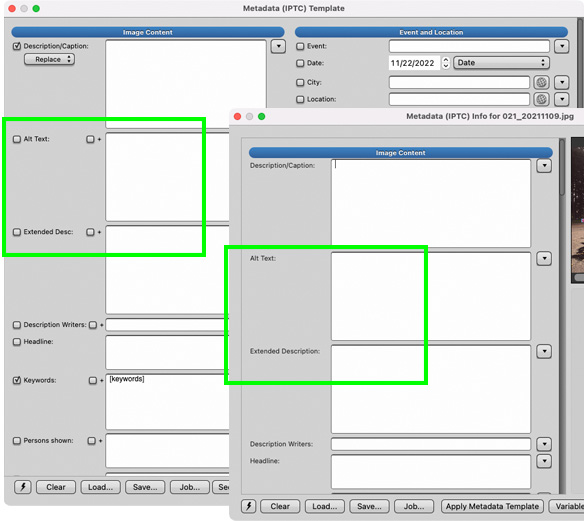
As with the other metadata fields, you can customize your Metadata (IPTC) Template and Metadata (IPTC) Info dialogs to hide, show, rearrange, or rename the various fields and get it set up how you need it. See the documentation: Accessibility preferences
Compatibility With Other Applications/Systems
Information entered into those fields in Photo Mechanic is added to the standard IPTC image metadata and available for any other application that uses IPTC metadata, like Adobe InDesign, Bridge, and Illustrator, as well as WordPress publishing tools like Media Library Assistant. Here are instructions by the author of Media Library Assistant on how to map IPTC Alt Text field to the HTML alt attribute for images displayed on your WordPress blog:
https://wordpress.org/support/topic/mapping-iptc-to-alt-text/
More and more prominent Digital Asset Management (DAM) systems, like Brandfolder, Media Beacon, MediaValet, MediaGraph, and Scaleflex / Filerobot, also support Alt Text in IPTC metadata.
Working with Metadata in Photo Mechanic
Of course Photo Mechanic can do much more than just read and write to individual metadata fields. The use of variables in Photo Mechanic makes it an unparalleled tool for managing and making use of metadata. See the documentation: Introduction to Photo Mechanic variables
The new fields map to variables so that you can work with alt text and extended description in different workflows.
{alttext} or {alt} will insert metadata from the Alt Text field into other fields as needed. They are synonymous.
{extendeddesc} or {extd} will do the same with the Extended Description fields.
The {alttextalt} or {alta} variable is a special variable that will insert the contents of the Alt Text field, but if that field is empty, it will insert the contents of the headline field.
Tips & Tricks
Finding assets with or without Alt Text/Extended Description
Photo Mechanic’s Find feature can be filtered to only show results from specific metadata fields. Because the Alt Text field often contains information about the visual content of the image that is not included in captions, this can help you find images that you may not have been able to find otherwise. See the documentation: Using the Find feature to search for photos.
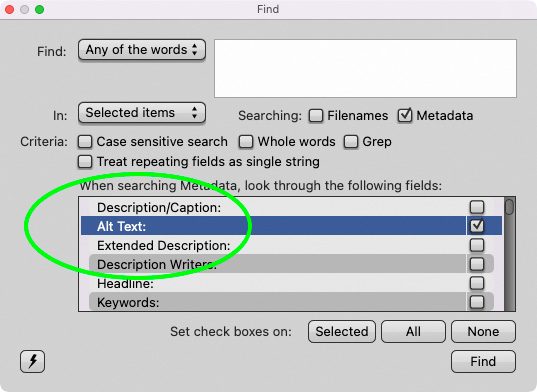
You can also run the Find tool in Photo Mechanic with a blank search field, and restrict the results to specific metadata fields – allowing you to find all the assets in a Contact Sheet that don’t have alt text or extended description metadata.
Moving Metadata Around
Sometimes your headline field or your keywords field can be a good place to start crafting effective alt text. You can bulk copy the {headline} field or the {keywords} fields (or both) into the Alt Text or Extended Description fields for an entire group of assets by applying a Meatdata (IPTC) Metadata Template with those variables in the Alt Text or Extended Description fields. You can also copy the Alt Text or Extended Description metadata into other fields in cases you are working with DAMs that don’t yet support those fields.
Importing/Exporting Spreadsheets or HTML
If you have a spreadsheet of filenames and Alt Text descriptions that you need to apply to a large group of files, you can use Photo Mechanic and the Code Replacement feature to do that. See the documentation: Introduction to code replacements in Photo Mechanic
Use Photo Mechanic to generate CSV or TSV spreadsheets of all your image metadata using the Export… > Text feature.
The Export feature in Photo Mechanic can also generate complete HTML files based on templates you create, or HTML snippets for pasting into other systems. This is where the {alta} variable really comes in handy. If you are generating HTML for an image asset, something like <img src=”{filename}” alt=”{alta}” height=”{h}” width=”{w}”> can make inserting content for the Alt Text HTML attribute dynamic.
With this build update, we’re very excited to make Photo Mechanic an even more useful tool for adding, editing, and managing metadata, now including the important accessibility fields Alt Text and Extended Description.
