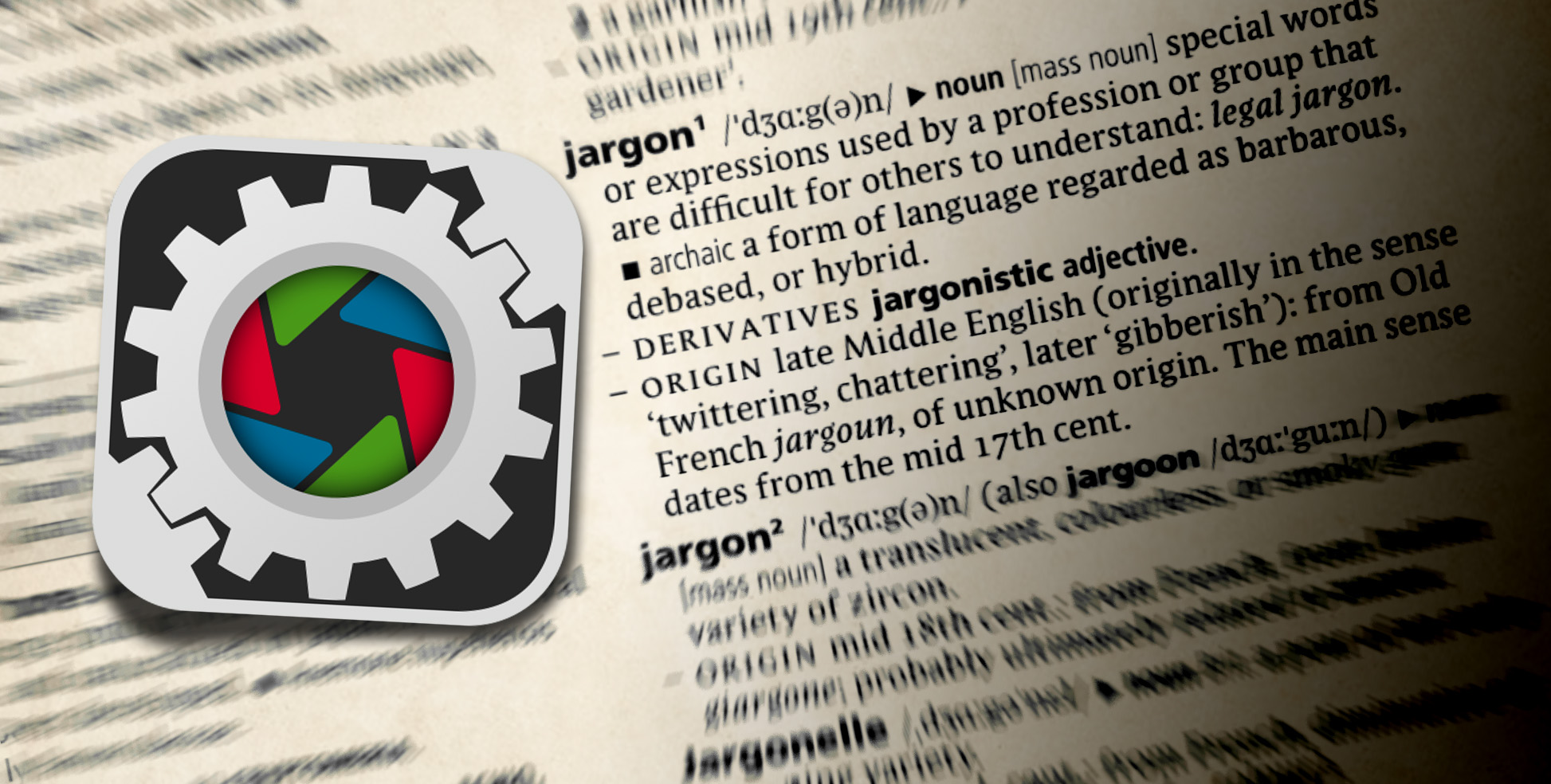
What’s In a Name? Photo Mechanic Jargon Explainer
Every field has its own jargon. Sit in on any meeting with people who work day-to-day with a product, and you will hear acronyms or abbreviations that can be confusing to the outside observer or newcomer to the party. The naming conventions around Photo Mechanic are not immune to this phenomenon, so we decided to go over some of the names we use now as well as clarify some that we have used in the past.
Photo Mechanic Versions
For a long time, Photo Mechanic had version numbers corresponding to major releases that had significant new features or technology. Past versions have included “Photo Mechanic 4.6.9,” “Photo Mechanic v5,” and “Photo Mechanic 6” among others. On March 11, 2024 this changed, and we transitioned to a system of rolling releases to be able to bring new features to the program faster, so we no longer use version numbers.
In some cases, in order to differentiate between the current Photo Mechanic and prior versions, in technical support conversations or on the forums, you might hear the current Photo Mechanic referred to as Photo Mechanic “All-in-One” or possibly Photo Mechanic (2025), with the year corresponding to the build version number seen in About Photo Mechanic. In subsequent years, of course, this will generally be the year that the build was created. Importantly, when the application is downloaded, it will just be named “Photo Mechanic.”
“All-in-One” refers to the new installation download that is the same for both Photo Mechanic and Photo Mechanic Plus. We also may refer to licenses, accounts, or downloads prior to 11 March 2024 as “legacy.”
To differentiate between Photo Mechanic and Photo Mechanic Plus, you may see us refer to “Photo Mechanic standard edition.”
Photo Mechanic Plus
This is Photo Mechanic with the addition of the image database catalog. This is sometimes referred to as an “edition” of Photo Mechanic. To differentiate between Photo Mechanic Plus prior to 11 March 2024, and the current Photo Mechanic Plus, we may talk about the 2025 build, or Photo Mechanic Plus (2025).
Here are explanations of some other terms that you may find useful:
Update
An update is a new “build” that has bug fixes or minor feature additions, which is generally free if your subscription is current or if your perpetual license is still within its maintenance period.
Upgrade
An upgrade is generally a paid change to a new version or edition, like going from Photo Mechanic 6 to a perpetual license of the current Photo Mechanic, or like going from Photo Mechanic standard to Photo Mechanic Plus.
Edition
This refers to the difference between Photo Mechanic (standard) and Photo Mechanic Plus
Legacy
This term is sometimes used to refer to downloads, accounts, or licenses issued prior to 11 March 2024.
Subscription
A subscription is when you maintain a current license via monthly or annual billing. While your subscription is active, you have full access to every update build that is released. Your license will function, and Photo Mechanic will work as long as you maintain your subscription. As new hardware and operating systems are released, build updates are released to maintain compatibility.
Perpetual License
A perpetual license is a one-time payment, and that license will continue to function indefinitely as long as you maintain the hardware and operating system that was current when you purchased the perpetual license. Free build updates for features and compatibility are included for one year after the purchase of a perpetual license. This time is known as your “maintenance period.” After the maintenance period, your license of Photo Mechanic will continue to work, but it is not guaranteed to be compatible with any new hardware or operating system upgrades
To recap, we understand that this can be a lot to keep track of, but we hope this explainer makes things a little clearer.