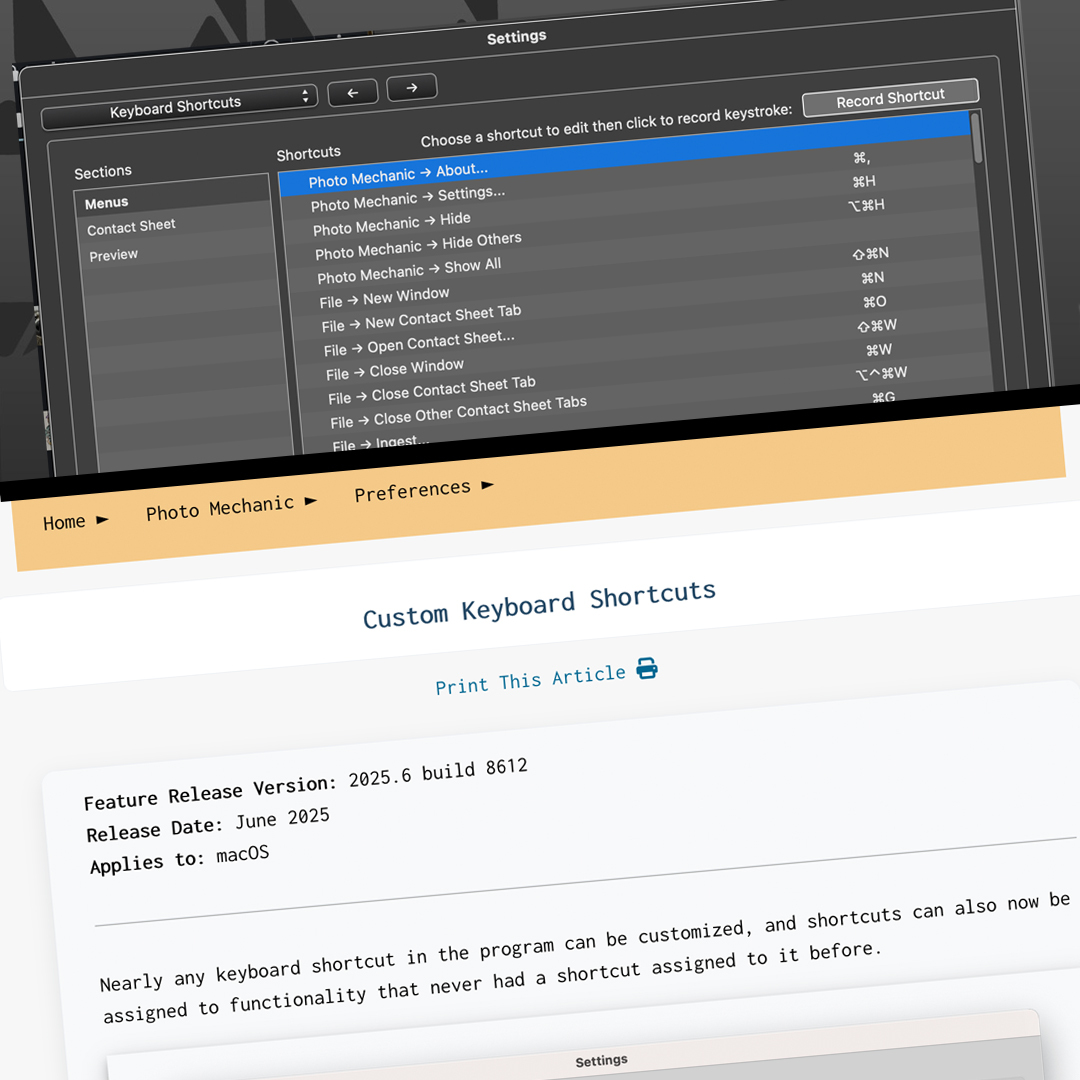
Speed Up Your Workflow with Photo Mechanic’s New Custom Keyboard Shortcuts (macOS Only)
We’re happy to announce the arrival of a highly anticipated feature: Custom Keyboard Shortcuts, designed to streamline your workflow and boost your productivity.
This feature is in the latest build update of Photo Mechanic and Photo Mechanic Plus for active subscriptions and perpetual licenses that are still in their one-year maintenance window. You can see full release notes in the Announcements forum here. Current users can update within Photo Mechanic or you can download from the announcement, or on our Downloads page. For now, this exciting update is exclusive to our users on macOS, but rest assured, Windows support is on the horizon.
Customization is at the heart of efficient workflow, and nothing enhances that quite like having your go-to actions just a keystroke away. With this new feature, you can now assign your own shortcuts to the functions you use most, eliminating unnecessary mouse clicks and navigating menus. Imagine speeding through your culling, tagging, and editing processes, all with a few taps on your keyboard.
How It Works
Setting up your custom keyboard shortcuts is simple. Navigate to the Preferences menu in Photo Mechanic and find the “Keyboard Shortcuts” section. Here, you’ll see a comprehensive list of actions and their current assigned shortcuts. You have the power to reassign existing shortcuts or create entirely new ones. Want to tag images with a specific keyword quickly? Assign a shortcut. Need to rotate images on the fly? Set your own shortcut that lets you work how you want.
See the full documentation in the Knowledge base here:
https://docs.camerabits.com/support/solutions/articles/48001271746-custom-keyboard-shortcuts
What’s Next?
Currently, Custom Keyboard Shortcuts are available for users on macOS. We recognize the importance of feature parity across platforms and want to ensure that our Windows users get the same benefits. The team is diligently working to bring this feature to the Windows version of Photo Mechanic soon. Stay tuned for updates and announcements. We appreciate your patience and enthusiasm.
This new feature will significantly improve your experience with Photo Mechanic and help you work faster and smarter. Try out Custom Keyboard Shortcuts today and let us know what you think!